Tutorials#
The following tutorials walk through the main flows of MASE, from model training to deployment.
Hint
For a quick introduction, see the Quickstart page. The tutorials on this page dive deeper into various features and use cases.
See below a summary of the main tutorials:
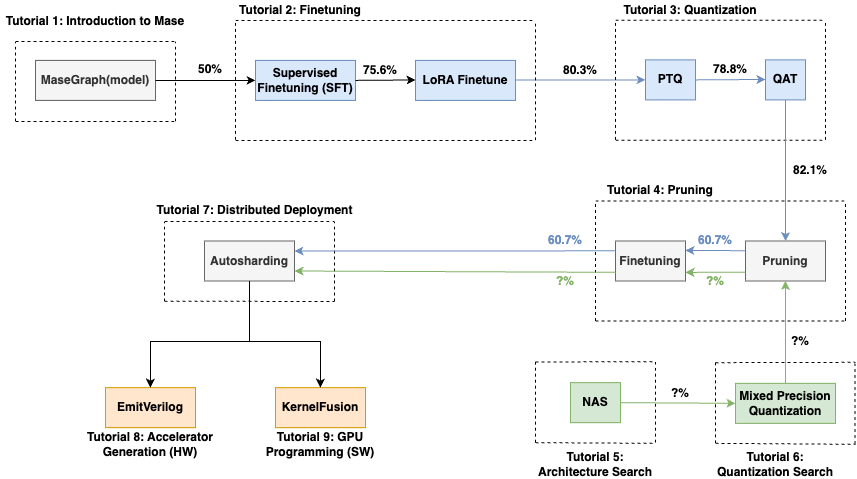
Overview of the main Mase tutorials.#
Core Tutorials#
The following tutorials show how to use Mase for standard model compression and optimization flows, such as Finetuning, Quantization and Pruning.
Architecture Search#
The following show how to effectively run Neural Architecture Search (NAS) and mixed-precision search to find optimal architecture configurations for a given task or dataset.
Inference Deployment#
The following tutorials show how to deploy an optimized model to software platforms.
Advanced Topics#
Developer Guide#
If you’d like to contribute to Mase, you may find the following resources useful.