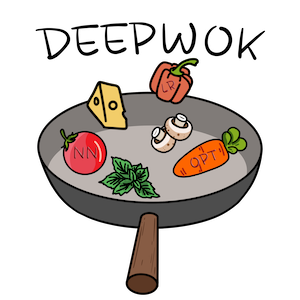
Lab 0: Introduction to Mase#
ELEC70109/EE9-AML3-10/EE9-AO25
Written by
Aaron Zhao and
Pedro Gimenes
General introduction#
In this lab, you will learn how to use the basic functionalities of Mase. You will be required to run through some of the tutorials in the documentation, which introduce you to the fundamental aspects of the framework, including:
Importing models into the framework and generating a compute graph
Understanding the Mase IR and its benefit over other ways of representing Machine Learning workloads
Writing and executing Torch FX passes to optimize a model
You will start by generating a MaseGraph for a Bert model. You will then fine-tune this model using a LoRA adapter to achieve high performance on the IMDB sequence classification dataset. In future labs, you will build off this work to explore more advanced features of the MASE framework.
Learning tasks#
Make sure you have read and understood the installation of the framework, detailed here.
Go through “Tutorial 1: Introduction to the Mase IR, MaseGraph and Torch FX passes” to understand the basic concepts of the framework.
Go through “Tutorial 2: Insert a LoRA adapter to Finetune Bert for Sequence Classification” to understand how to fine-tune a model using the LoRA adapter.